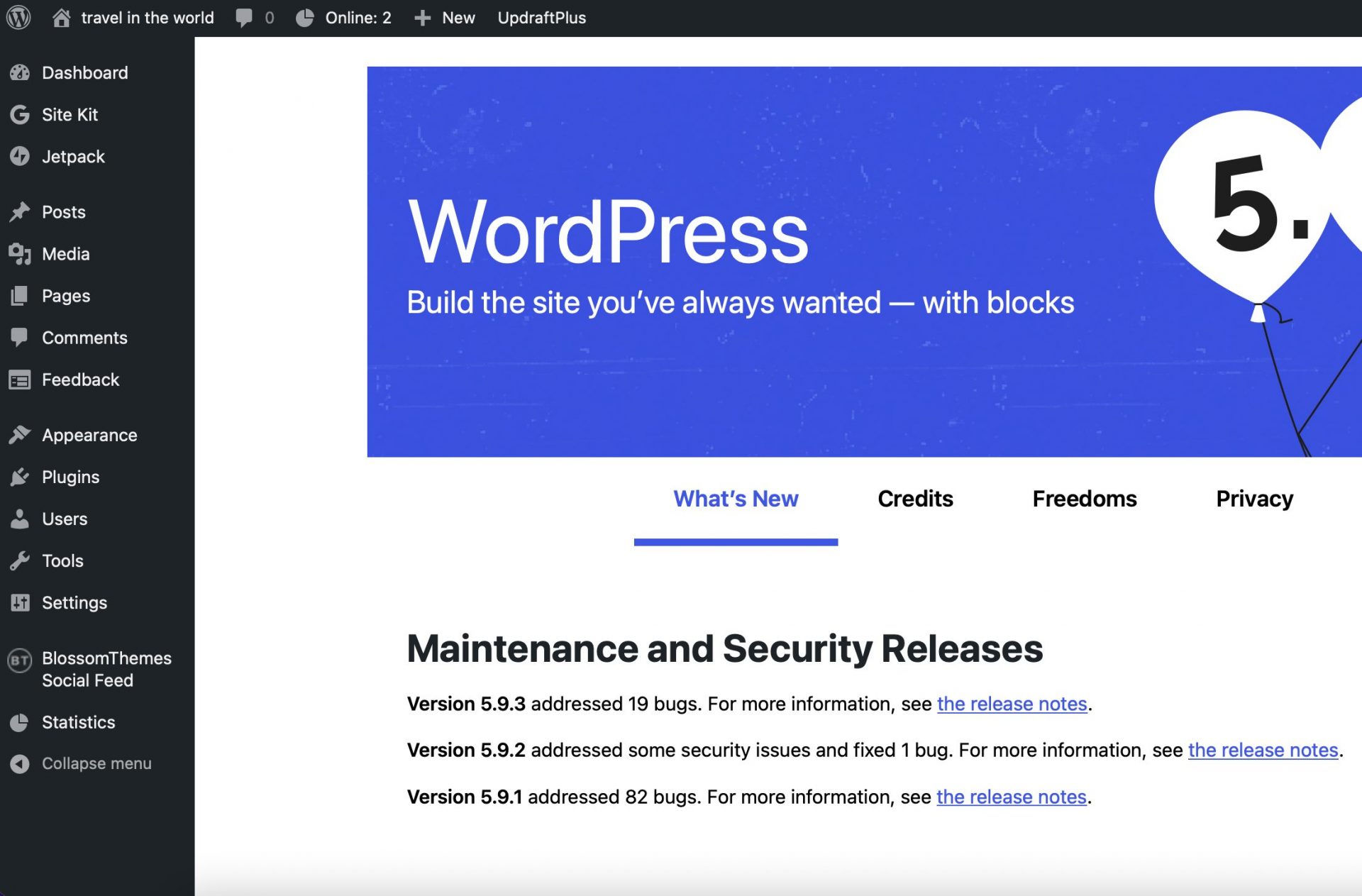Many smart home devices at home do not work with Apple HomeKit, so I bought a Raspberry Pi 4 to build a Homebridge after worrying about it.
But, I’ve been trying for a week, and Samsung and LG are registered, but Xiaomi doesn’t work.
I ended up with only half of the configuration as I have far more Xiaomi IoT than Samsung or LG.
So, I started to install this and that on the Raspberry Pi I just bought.
For reference, I haven’t touched Linux since I installed Linux 25 years ago in college.
All I had to do was find the internet and do what they told me, but it was easier to find the data than I thought, and after many trials and errors, most of the things I wanted were achieved.
As a Linux command, I did not remember anything except “ls -al”, but even if I did not understand it, I could solve it by following it.
It’s been about ten days since I bought it, and what I’ve installed so far is
- Homebridge for IoT
- I even installed a management tool called Potainer in Docker, which I have only heard of and never seen in practice, and configure the unconnect and DB.
- Even though I don’t know the dust every day, I installed Zavix, which was called Zavix, and even set up the environment to monitor the NAS.
- Enable SSH, VNC, http, https, ftp, etc. from outside through router port forwarding
- And, to the wordpress I want to talk about now.
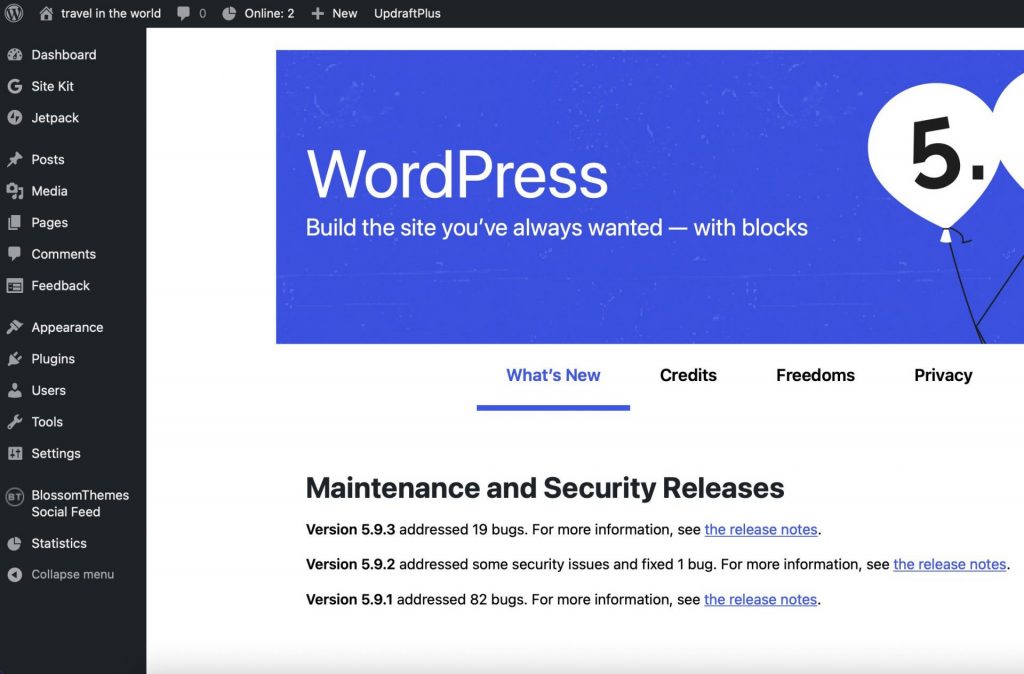
It’s been a week since I first installed WordPress, and I’ve done quite a bit of work, although it only ticks after work.
Although I majored in computer science, it has been over 20 years and I think that I have done quite a lot for something that was done in a state that was close to ignorance and did not know how to do anything related to servers.
What I did for a week
- Install Apache, PHP, MariaDB
- Install wordpress
- SSL certificate installation (this seems to be the most difficult part, I am currently using a free 3-month ZeroSSL certificate)
- Received and configured a DDNS domain (jacob.zapto.org) and purchased a domain (jcl.kr)
- Finding a domain as short as possible and setting up DNS after purchasing was not an easy task for me.
- I think that DNS is just set to the home router IP, and if the IP changes, you can change it again.
- I also tried to build a mail server, but nothing worked, so I configured a mail server on the Synology NAS at home and used it (Synology just clicks a few buttons to configure the mail server)
- When connecting via http, redirect to https (Even when I google it, nothing works well at once)
Well, it wasn’t easy to configure it like this, decorate WordPress and upload content.
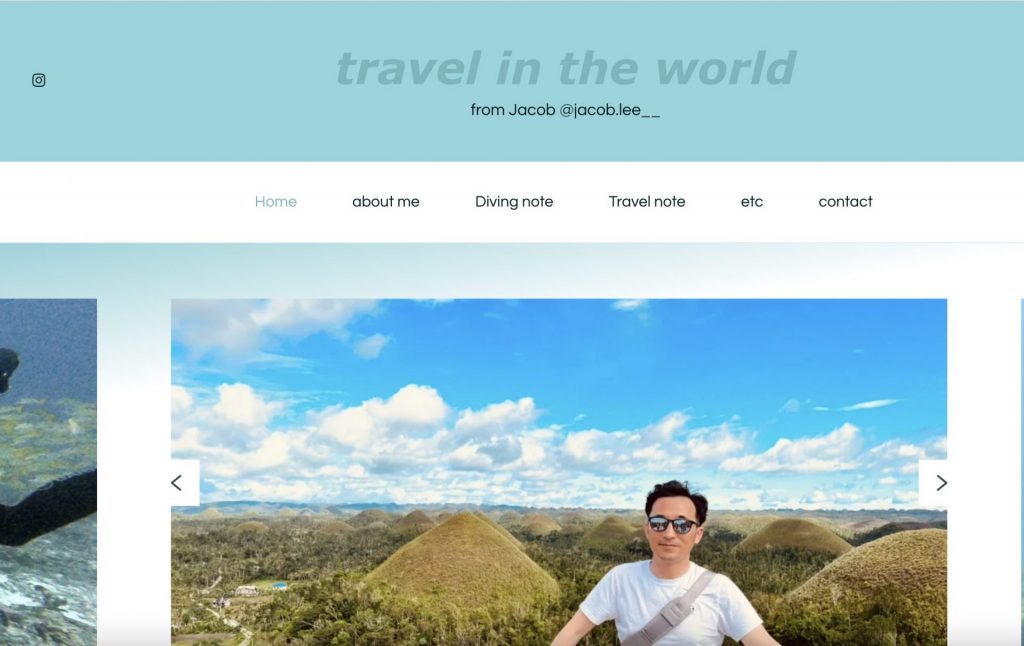
Once I did not understand all the commands, I was just doing what I was told, and as I was doing what I was told, if there was an error, I could not find the cause.
Also, since I was bored without thinking about what to do from the beginning, the domain changed and the path changed while I was making it, so the links to the uploaded content keep breaking.
Since WordPress does not go up in a relative path and all media go up only in an absolute path, I had to re-upload all the media whenever I changed the domain or removed the path called wordpress.
If you do it again, you will have to configure the contents after completing all the environment settings.
Raising the size limit for attachments was also very difficult for me, but now that I’ve done this, it’s almost impossible to memorize basic Linux commands.
In just one week, a person who had no knowledge of Linux or servers built the server, installed WordPress, set up domains, set up SSL, and even configured content.
These days, if you do a search, you can find everything. Even if you don’t understand, you can just follow along.
There are no posts to post, just a few photos of trips or diving, but I don’t know how people come, but visitors keep coming.

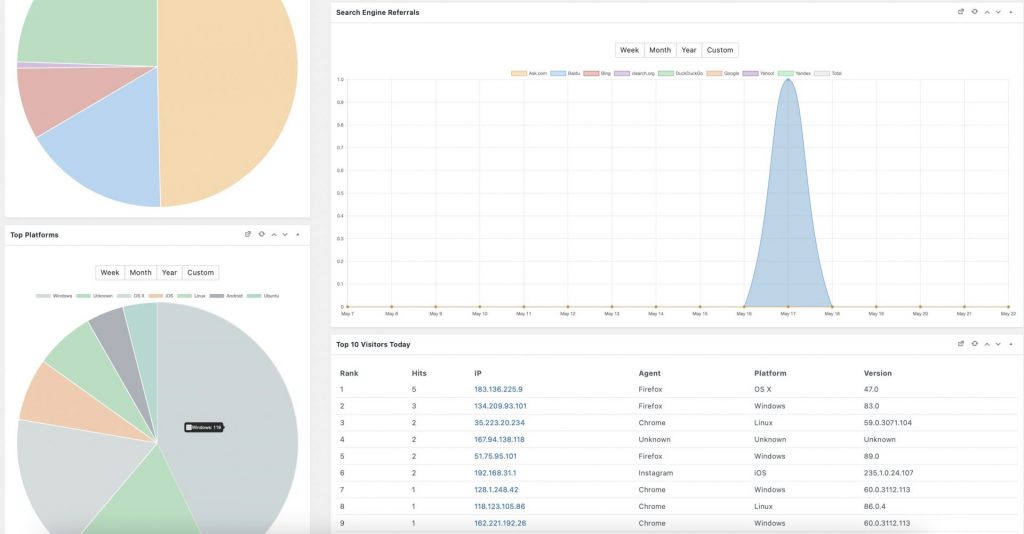
Naver blog also receives an average of two or three posting requests a day, but it is annoying, so I have never responded, so I don’t know how long this WordPress will last.
However, these days, it is possible to build a personal website on a personal server in a week.
And, as shown below, both for pad and mobile devices are automatically changed and you can see how it will look in advance.
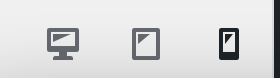
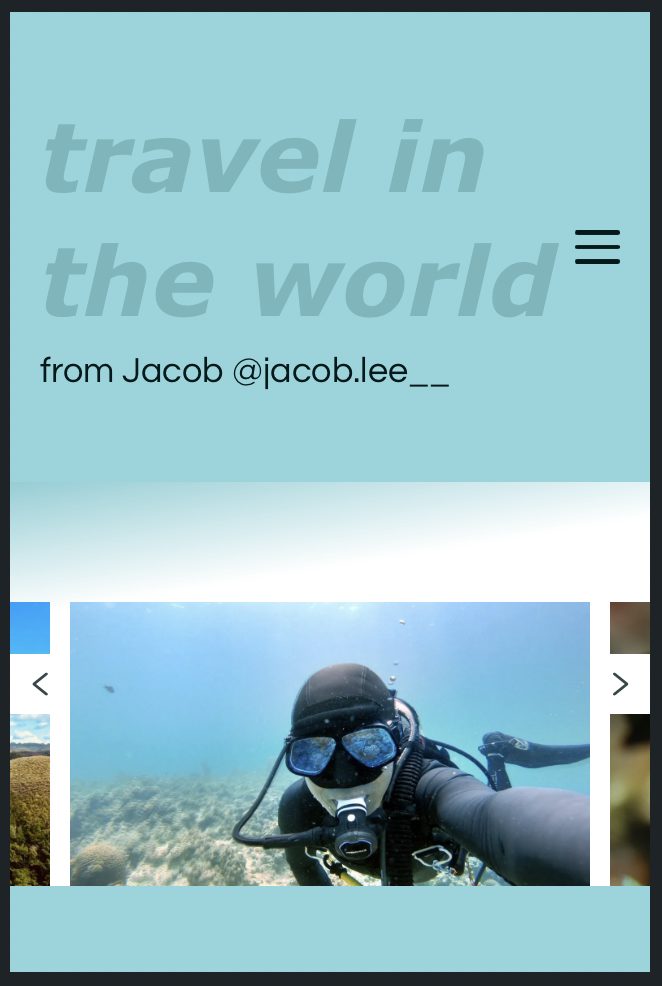
It was fun for a week long.
Even if you are not an expert, people who know only about the system will see something like this, but I hope it was helpful to those who approach it from the point of view of play like me from the perspective of a complete non-professional. I’ll give it to you.
Result of the current standard